| Fryar's LCD: Trillian | Last Updated: 8/6/2007 |
| Navigation |
 Home Home Display Drivers Display Drivers Spark Fun SerLCD
Spark Fun SerLCD DX160
DX160 Plug-Ins Plug-Ins DX160CharMapper
DX160CharMapper HTwoBar
HTwoBar Trillian
Trillian Photo Gallery Photo Gallery Contact Me Contact Me |
| Trillian Plug-in |
|
Download Version 1.0 | Introduction | Installation | Usage | Revisions
LCDSmartieTrillianPlugin.dll should be placed in the 'plugins' subdirectory of the LCD
Smartie installation directory. It also relies upon a plugin for Trillian called EventLogger. Once this plug in is installed inside Trillian as a plug-in it copies two files into your trillian user directory. Update the events.txt file and only uncomment the following lines:
Message: Chat Inbound (out of focus)
Message: Chat Inbound (out of focus, unmuteable)
Message: IM Inbound (in focus)
Message: IM Inbound (in focus, unmuteable)
Message: IM Inbound (out of focus)
Message: IM Inbound (out of focus, unmuteable)
Update the eventlog.ini file and change the below lines:
[Systray Alerts]
Enabled=0
[Log File]
Enabled=1
OverwritePrevious=1
Restart trillian and after every IM you receive the EventLog.html will be updated. This file will be cleared on every trillian recycle. Note the full path to it as it is used in every call to the LCDSmartieTrillianPlugin.dll plug-in. FUNCTION 1 - Display Last IM Message: Usage: $dll(LCDSmartieTrillianPlugin.dll,1,C:\Program Files\Trillian\users\default\eventlog.html,n) FUNCTION 2 - Last Updated: Usage: $dll(LCDSmartieTrillianPlugin.dll,2,C:\Program Files\Trillian\users\default\eventlog.html,{notused}) SAMPLE SCREEN LAYOUT Here is how I have my screen layed out and what actions I have set up: Actions: The above actions will cause the last IM to be shown at least in 5 seconds after it has been received and to remain in your LCD cycle for 3 minutes. Everytime you get a new IM the timers will reset.
|
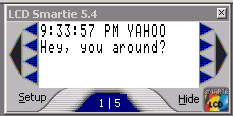 LCDSmartieTrillianPlugin.dll is a
LCDSmartieTrillianPlugin.dll is a